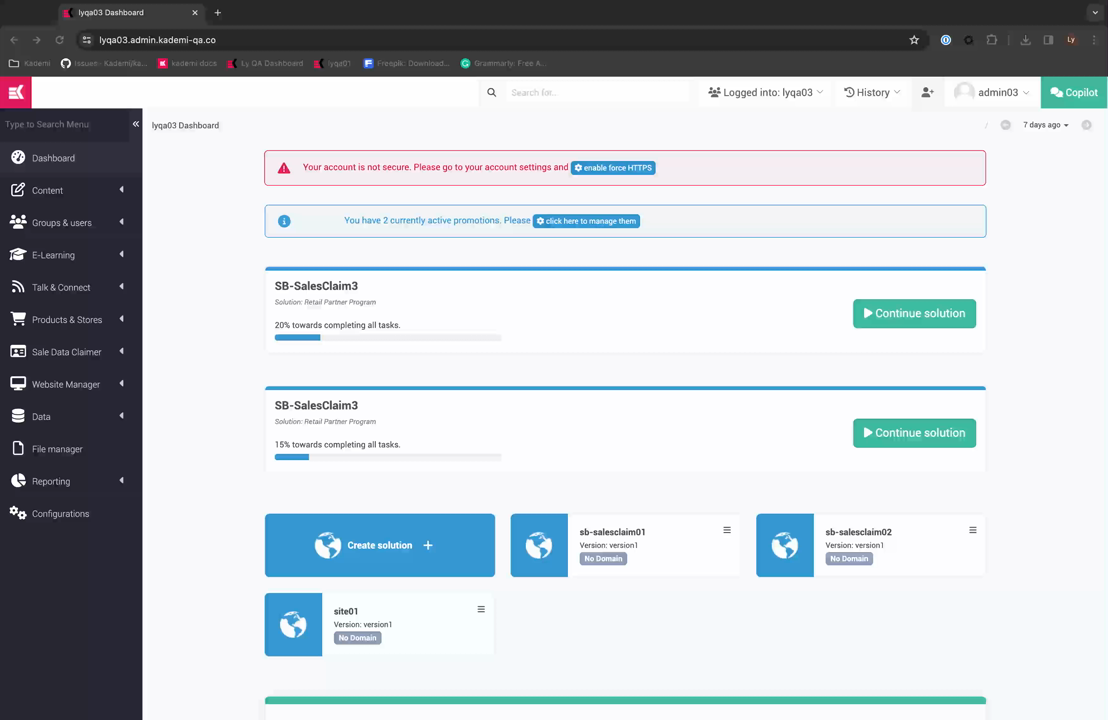Introduction
This tutorial is to illustrate how to generate a snapshot and facilitate the upload of the deployment file from associated accounts using Configurations on the Dashboard.
Setup
- In the staging account, create a snapshot and store the deployment item file.
- Navigate to your production account and upload the deployment item file. Ensure that you establish a connection to the staging account to retrieve the file content.
- Proceed to finalize the process by completing the wizard.
Watch the video below to see how it works.