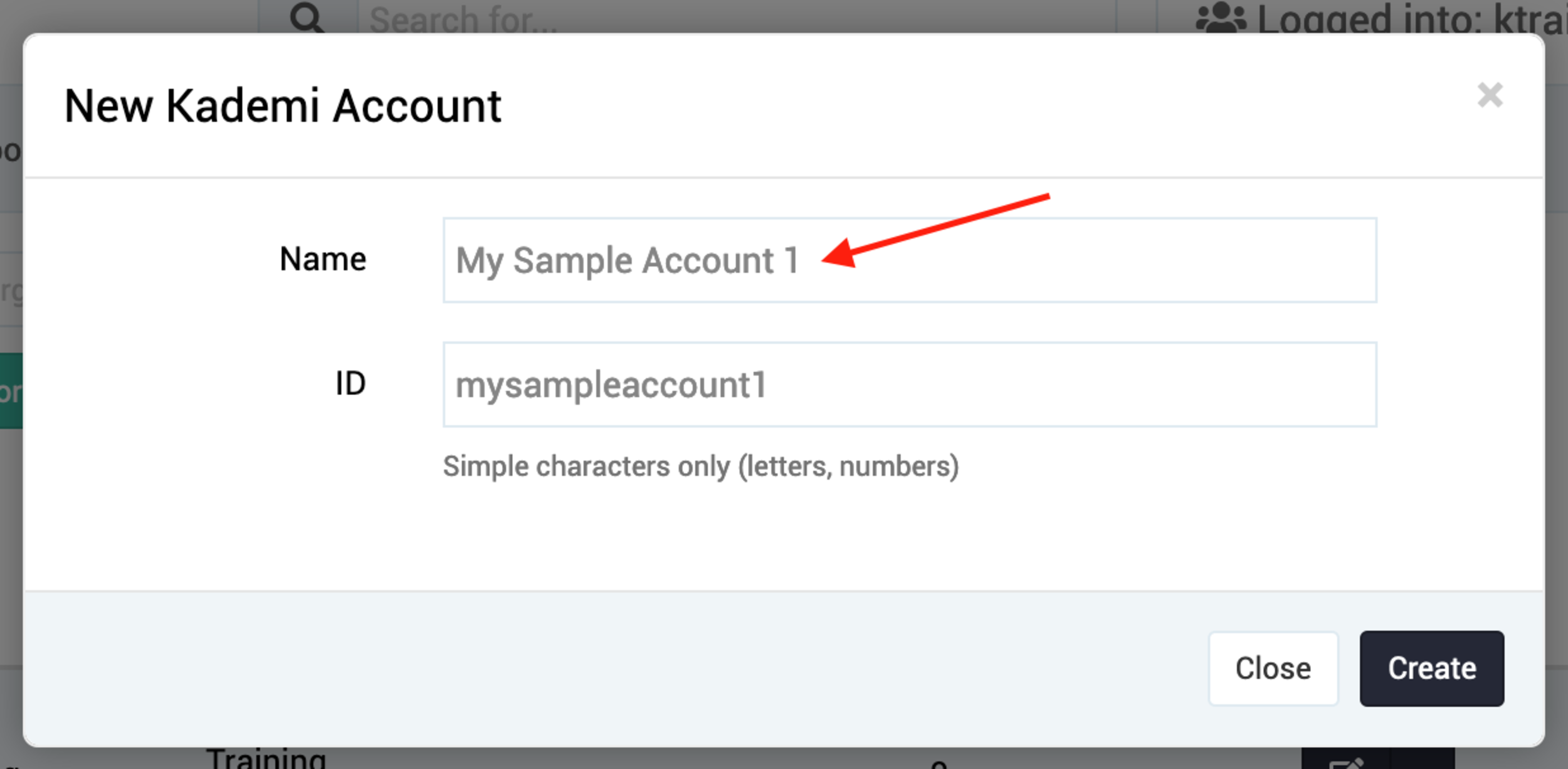If you're a Kademi partner, you'll need to create sub accounts for each of your clients. Each sub account will have its own solutions, websites, users, content and more.
1 From your Kademi dashboard, select Groups & users, then Organisations.
If you're a Kademi partner, you'll need to create sub accounts for each of your clients. Each sub account will have its own solutions, websites, users, content and more.
1 From your Kademi dashboard, select Groups & users, then Organisations.
The organisations listed here include organisations related to the parent account, and sub accounts of the parent account. Sub accounts are identified with a star next to the name.
2 To add a new sub account, select Tools, then Create account.
3 Add a name for your sample account, then click Create.
4 Once the account is ready, a confirmation banner will display.
5 Scroll down or search to find the account you have created, select the drop down, and click Admin dashboard.
You will be directed to the admin dashboard for the account you have created. From here you will be able to manage solutions, websites, users and more for the account.
The below video will recap these steps.
Please note, there has been a slight change to how accounts are setup since this video was created. When an account is created you no longer automatically navigate to the account - please follow the above steps to navigate to the account.