This blog article works off the idea that you already have API Keys for Prezzee, If you want to get started with that you can signup for a business Prezzee account here: https://www.prezzee.co.nz/business/ And then you will likely need to have a phone call with a Prezzee representative to discuss use case and pricing
1. Install the Prezzee App from the Marketplace
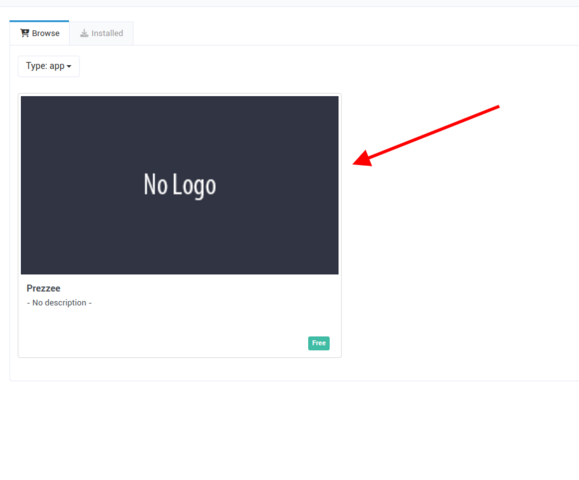
2. Head over to the Prezzee Settings for configuration
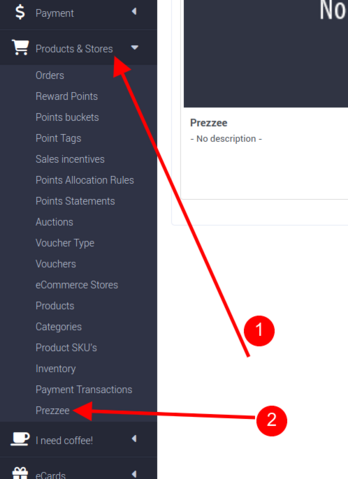
3. Enter the Credentials for the Prezzee App
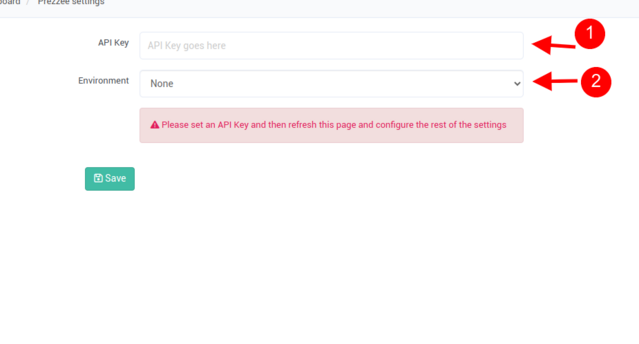
4. Refresh the Page so you can select a Style and Prezzee Category
For the Prezzee category you should go and create a product category in your ecommerce store
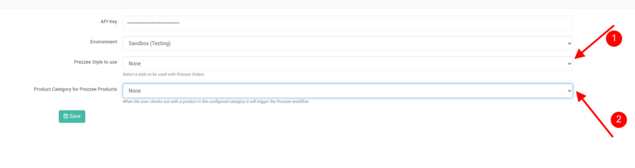
Once all that is done you are ready to start submitting Prezzee orders. To have an order submitted to Prezzee any item in the users shopping cart that has the category for the Prezzee products will be sent over to Prezzee.
The product codes need to match the product codes in Prezzee these are preset and unchanging, There is no specific page for listing the available product codes you can grab them from the List Products Endpoint which you would have to setup manually