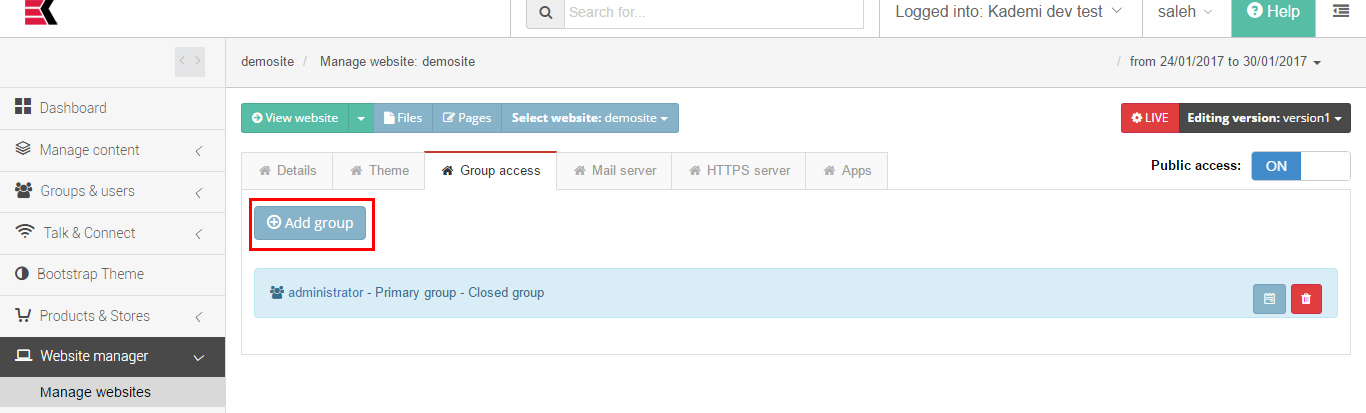Kademi is secure by default. No one can access anything unless you do something to allow them.
There are two main options for enabling public access:
- Make your website repository public in the file manager
- Create a "public" group and assign permissions to access various types of resources
Make your website public
Making your website public means giving the Read Content permission to anyone not logged in for content resources.
To do this first click on the File Manager to see your list of repositories. Locate the repository for your website and click the Public toggle switch to ON
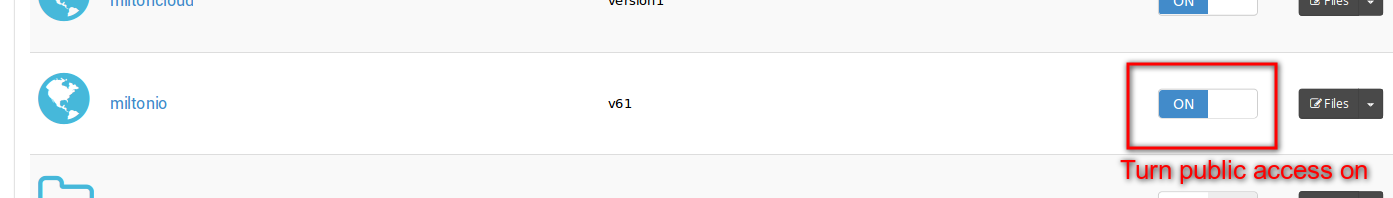
Create a public group
Making your website public only affects resources created within that repository. To give access to resources from other apps, like Blogs and Calendars, you need to create a public group to convey permissions to non-logged in users.