This blog article will have a few quick bits of information about the details page for a registered domain
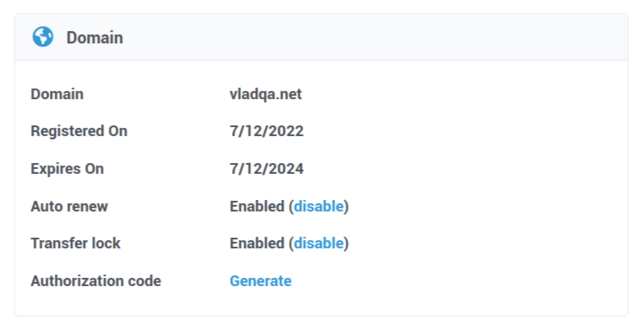
The purpose of this page is to display details about the registered domain, including its registration date, expiration date, whether it is set to auto-renew, and if it can be transferred to another domain registrar.
1. The first setting visible is the option to enable or disable auto-renewal for a domain. This will occur upon or shortly before the domain expires.
2. The second setting visible is the option to enable or disable the ability to transfer the domain to another domain registrar. For example, if a domain is registered through GoDaddy, enabling this setting (Transfer Locked) will prevent you from transferring the domain to another registrar, such as Cloudflare.
3. An Authorization Code is required for transferring a domain to another registrar. You will need to provide this code if you are moving the domain to a different registrar.
The last section of this page is the Contact Details.
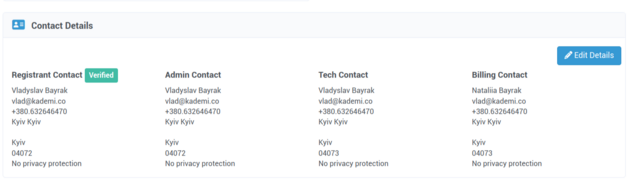
If you click on the Edit Details button you can supply details about who is best to contact when there is an issue with the domain
1. Registrant Contact: This is the person who actually registered the domain with the registrar.
2. Admin Contact: This is the person responsible for administrative tasks such as renewals or updates. They don't necessarily own the domain but are authorized to make critical decisions regarding it.
3. Tech Contact: This is the person or entity designated to handle technical matters related to the domain, such as DNS configurations or server issues
4. Billing Contact: This is the person responsible for ensuring that the domain's registration remains current and that payments are made on time.