The above video is a quick tutorial on using Arcanum
Installing Arcanum and getting started
You will want to head over to the Kademi Marketplace, and Install the Arcanum App
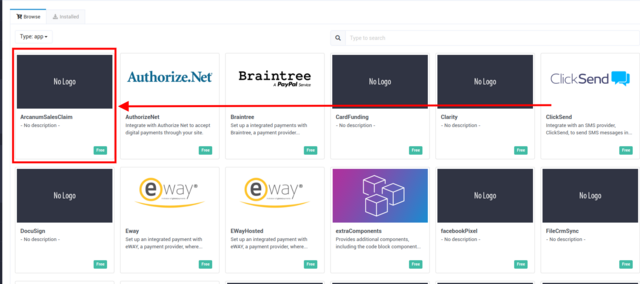
And to add the Component to your Website
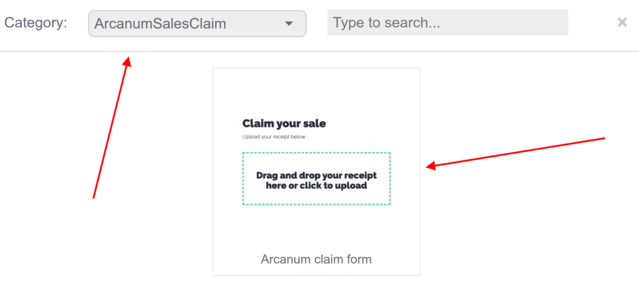
What is the purpose of Arcanum?
- Using Artificial Intelligence Arcanum will scan a PDF or Image of an Invoice and generate a Sales Claim for it
- This cuts down on the time spent having to manually enter information, And can cut down on inaccuracies that may occur as a result of User Error
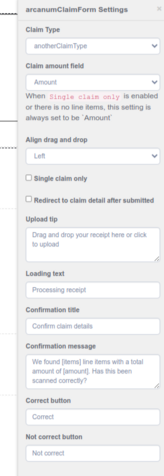
The Component comes with a few settings that are easy to use we will go over the most important ones here
- Claim Type
Choosing a Claim Type in this setting will determine the Claim Type that the generated claim will have when its submitted to Kademi
- Claim Amount Field
Typically Invoices will have two different Numerical Fields "Amount" and "Quantity", Where Amount might be the Price of each item, the Quantity is how many of each Item
You can set up the Component to use either of these fields for the Claim Amount on Kademi's side
- Single Claim Only
Kademi's Sales Claim Workflow supports multiple Claim Items, By default the Arcanum Scanner will seperate each Line Item into its own Claim Item on Kademi's side
If you need all of the Line Items to be added up together and stored as a single claim item, Enabling this option will do just that
The rest of the settings are fairly straight forward, You can configure the messages that are displayed to the user in different circumstances
There is also an option to Redirect to a page listing the Details for the Claim once its been submitted