How to search the Audit Records
This is just a quick guide on how you can search up the audit records to see changes in an organisation
the same principles should apply to other entities as well
1. Find the Kademi ID of the organisation you want to see changes for
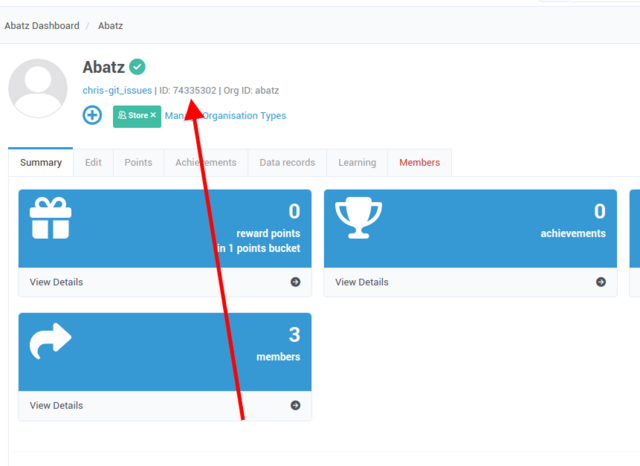
2. Copy that identifier and then head on over to the audit records page like so
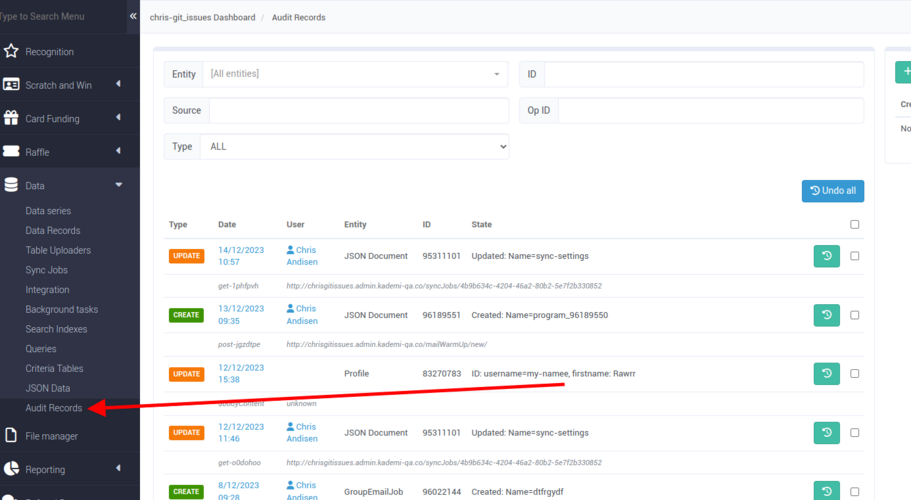
3. Take the ID that we copied before and paste it into the ID input box, optionally you can also filter by exact entity or record type using the other filters
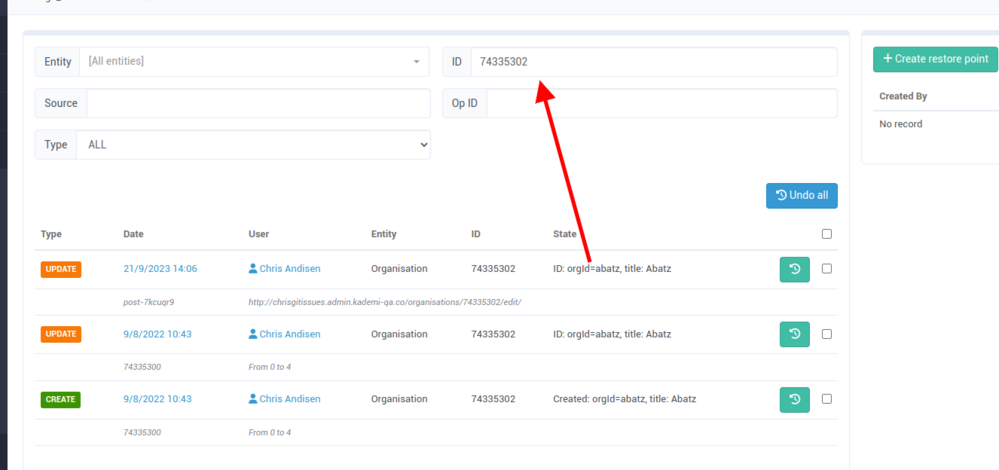
4. From there it will shown you all the audit records related to that entity, you can see when it was created or updated and if it was deleted there will be
a record for that as well
5. If we go into one of the records we can see the changes that were made at that specific time
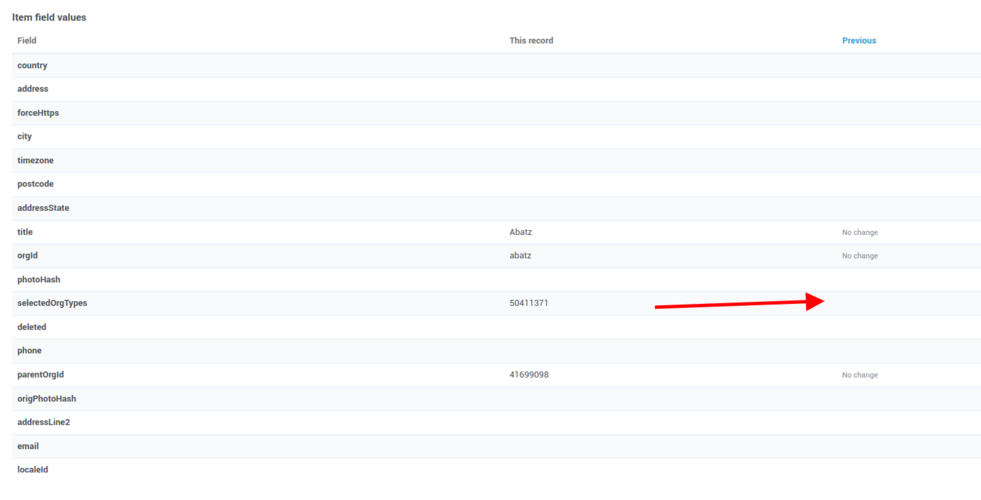
In this record, we added an org type that was not there before, and you can see the rest of the properties say no change was made